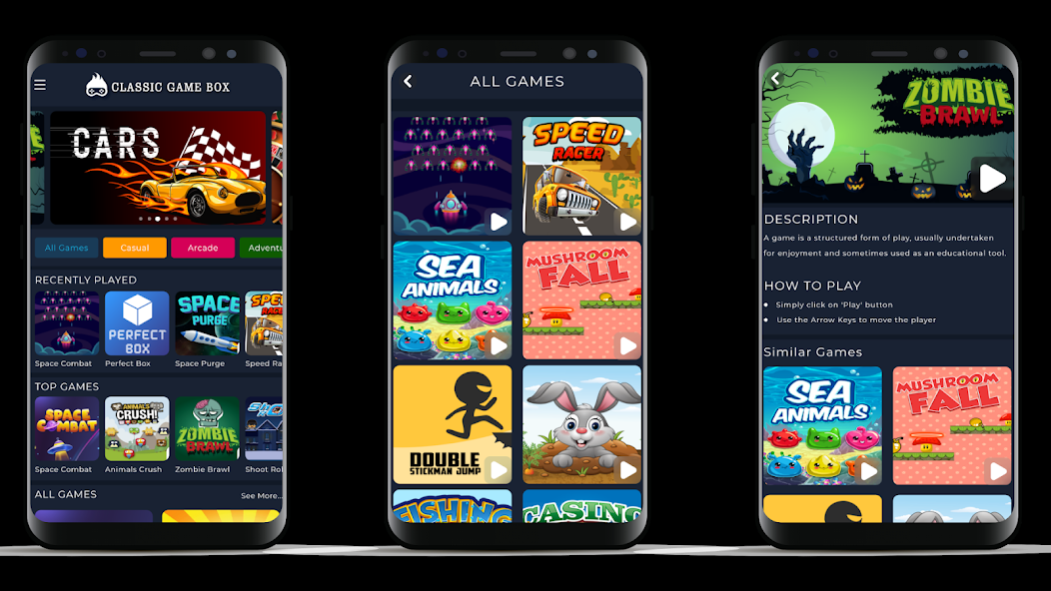Classic Game Box 1.1
Free Version
Publisher Description
Looking out of some classic and exciting instant games? Downloaded and Played so many separate gaming application! So, check out this new gaming application “Classic Game Box” with more than 100+ HTML5 best instant games which are relatively free-to-play for forever. This GameBox is packed with best classic games which will mock your memories. Without worrying from downloading play the best titled casual games extensively developed games like Knife Fling, Perfect Box, Hopper Bunny, Sea Animals, Tower Mania, Ninja Ran and many more.
Mini-Game Party is about to begin! Play your favourite instant and casual mini-games and Be the King of the same!
Features:
★ Collection of new instant games with multiple genres.
★ Play game independently to pundit gaming skills.
★ Experience amazing animation and engaging game fx.
★ Option in-app supports via contact us.
★ Each Classic game has its own instruction.
★ Experience the more than 100+ elegant games which are a fully favourite and reworked version of the HTML5 games to probing resolution handsets.
★ More than 10+ genres: puzzle games, racing, arcade games, sports, casual games, stimulation, Strategy, Casino and many more.
★ No need to download a new game every day - it is all in one place!
★ Our app is completely free.
Never count out online games, just get them on your phone, the junction of games!
About Classic Game Box
Classic Game Box is a free app for Android published in the Arcade list of apps, part of Games & Entertainment.
The company that develops Classic Game Box is GameGiri. The latest version released by its developer is 1.1.
To install Classic Game Box on your Android device, just click the green Continue To App button above to start the installation process. The app is listed on our website since 2020-04-17 and was downloaded 1 times. We have already checked if the download link is safe, however for your own protection we recommend that you scan the downloaded app with your antivirus. Your antivirus may detect the Classic Game Box as malware as malware if the download link to com.gamegiri.free.instant.casual.classic.games is broken.
How to install Classic Game Box on your Android device:
- Click on the Continue To App button on our website. This will redirect you to Google Play.
- Once the Classic Game Box is shown in the Google Play listing of your Android device, you can start its download and installation. Tap on the Install button located below the search bar and to the right of the app icon.
- A pop-up window with the permissions required by Classic Game Box will be shown. Click on Accept to continue the process.
- Classic Game Box will be downloaded onto your device, displaying a progress. Once the download completes, the installation will start and you'll get a notification after the installation is finished.